How to register for your Content Panel (Social Media Dashboard):
The Content Panel (Social Media Dashboard)
Henry Earle-A'Hern
Last Update a year ago
A few seconds after submitting the intake form for your order, you will receive an email inviting you to register for your Content Panel:
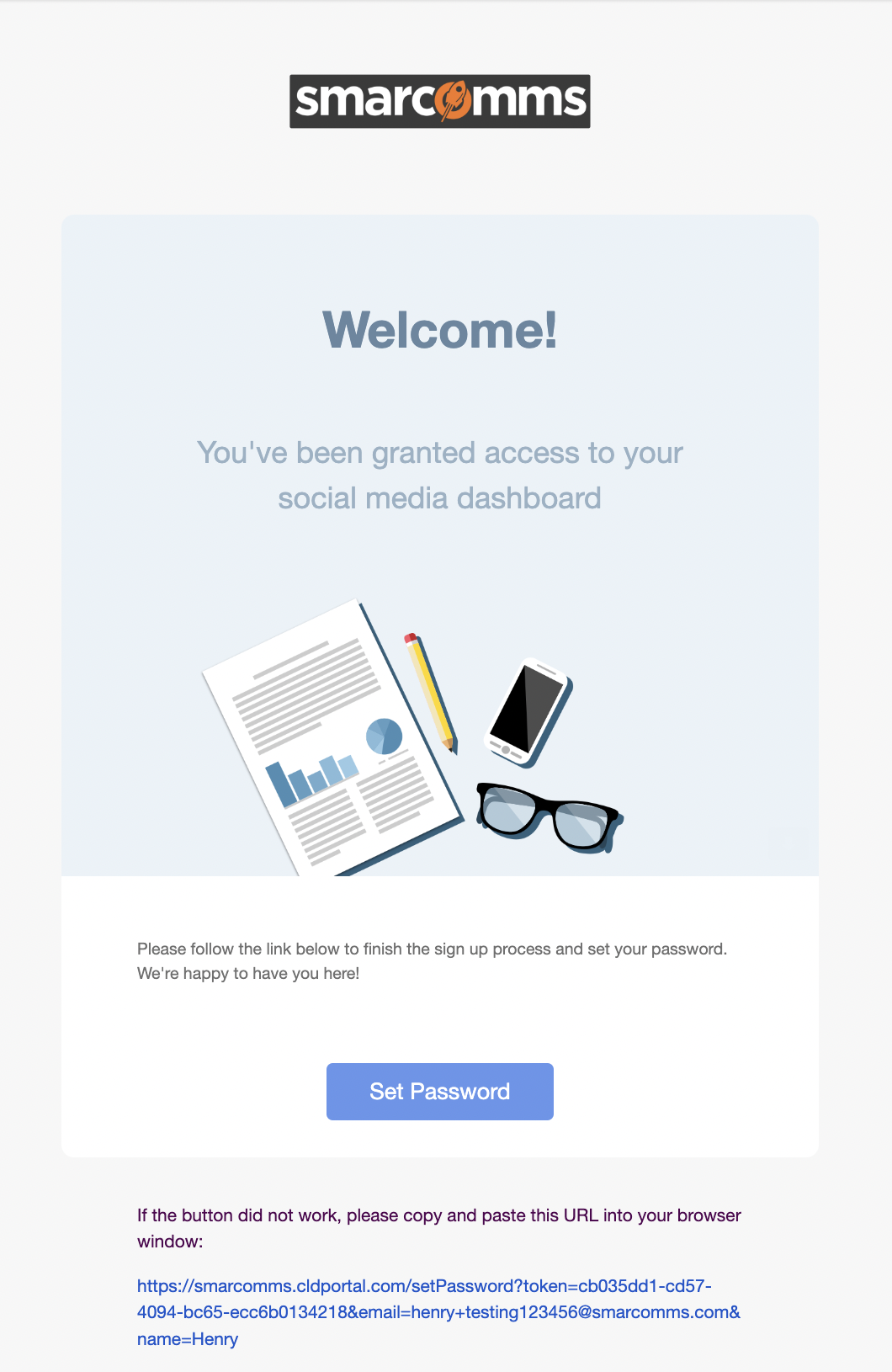
The Content Panel is your 'Social Media Dashboard', it's where you can:
- Connect your social media pages
- View and approve your social media posts
- See detailed analytics
PLEASE NOTE: It is a separate software, and it requires separate login details to your Client Portal.
After registering for your Content Panel (Social Media Dashboard), please follow these instructions to connect your social media pages.

