White Label: How to give Facebook advertising access for my client?
Henry Earle-A'Hern
Last Update vor 2 Jahren
As a reseller, you need to make sure that you can give Smarcomms access to your client's Facebook page for advertising in a White Label and anonymous way.
Before you begin, please note that only admins can provide Facebook advertising permissions (does anyone else have ownership of the page?)
Please follow these instructions to give us access:
1. Go to your client's Facebook page
2. Click 'Settings' in the left column
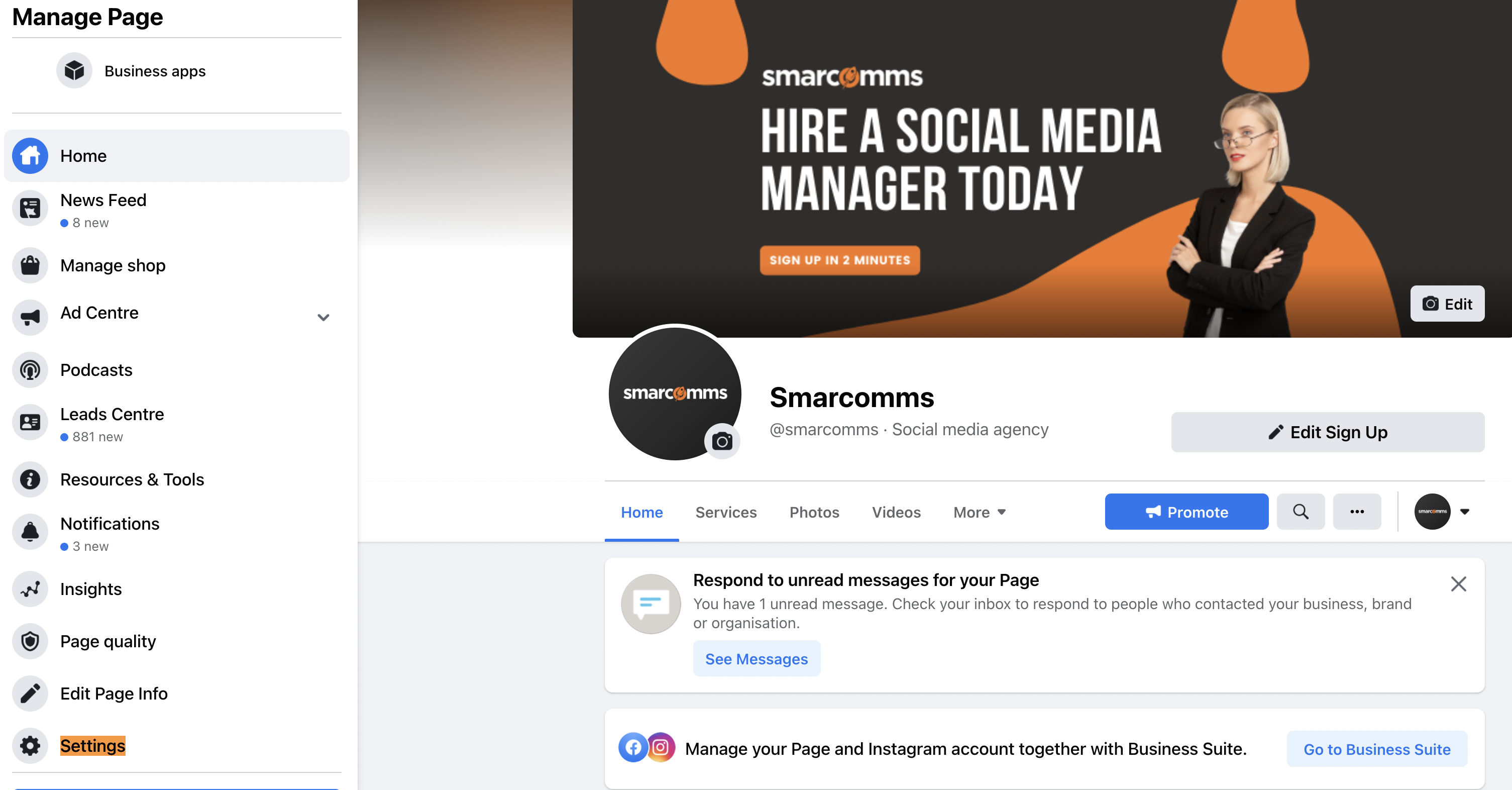
3. Click 'Page Roles' in the left column

4. Enter this URL under 'Assign a new page role': https://www.facebook.com/people/John-Smith/100013438206520/
Important Note: You may need to add the profile as a friend first. In this case, add the profile as a friend and then notify us immediately via support@smarcomms.com or your client portal. We will then accept the friend request so that you can continue with the steps below.
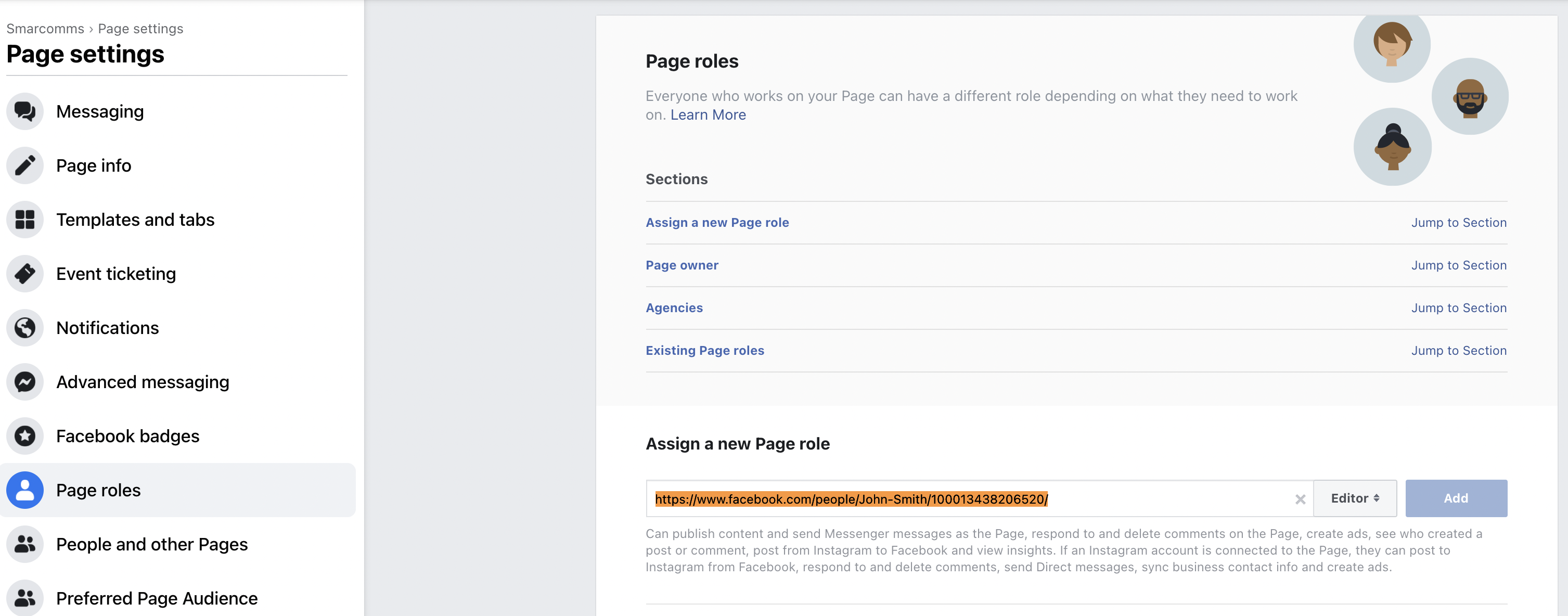
5. Select 'Advertiser' from the dropdown and click 'Add'
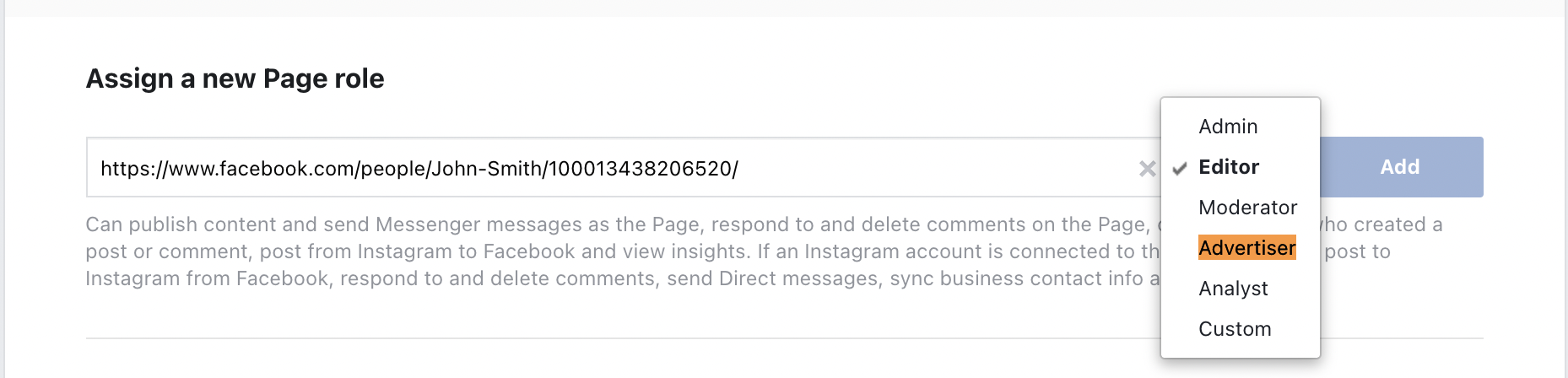
6. Notify us that you have sent this invitation immediately via support@smarcomms.com or your client portal
We use this blank 'John Smith' profile as a tool for resellers to give us access to their client's Facebook page for advertising, so that there is no mention of Smarcomms anywhere.

