How to send a video testimonial to Smarcomms?
Henry Earle-A'Hern
Last Update 2 yıl önce
Thank you for your interest in sending us a video testimonial, we appreciate your support and trust.
1. Sign up for a FREE Loom account:
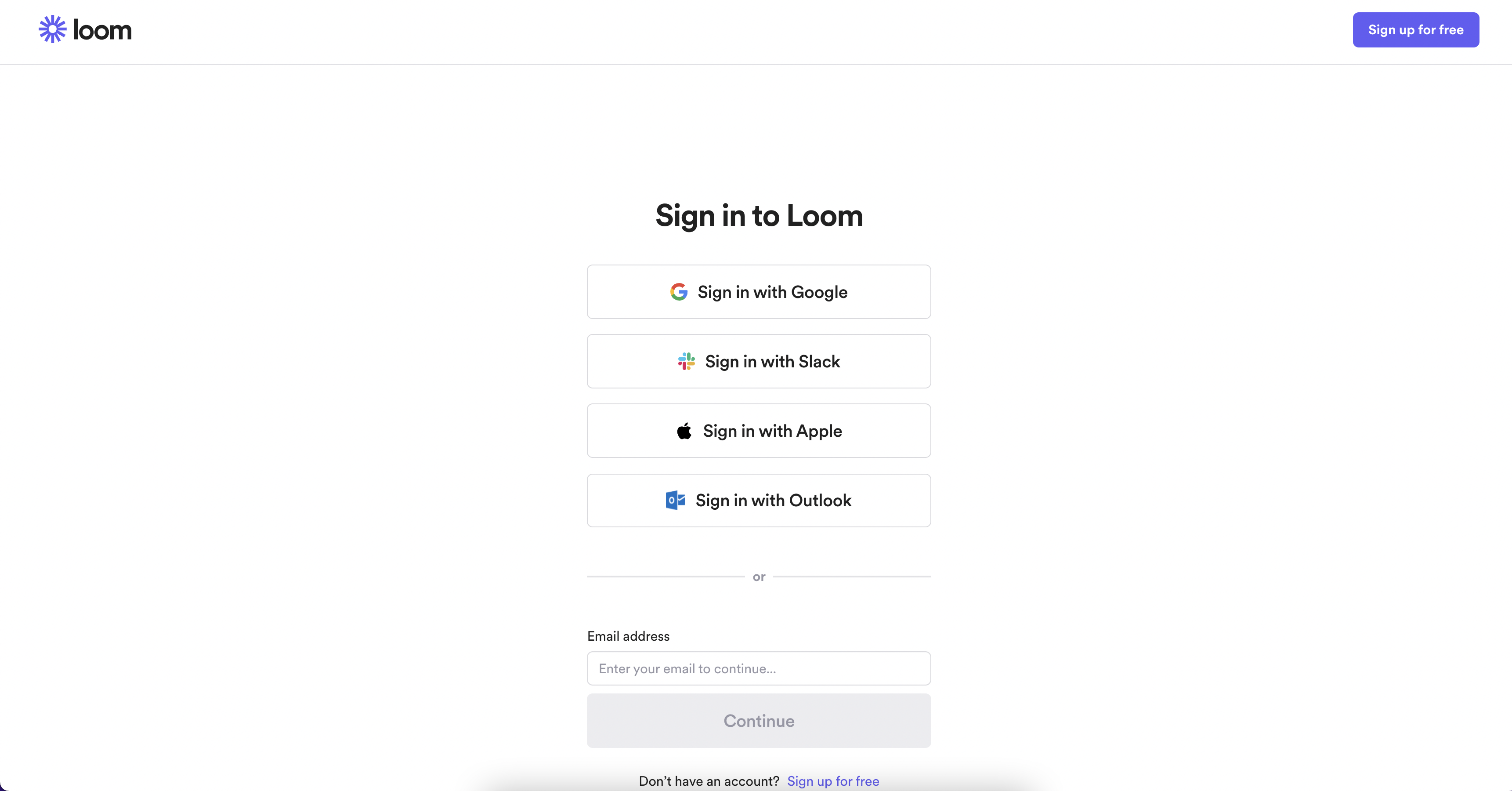
2. Click 'New Video' then 'Record Video':
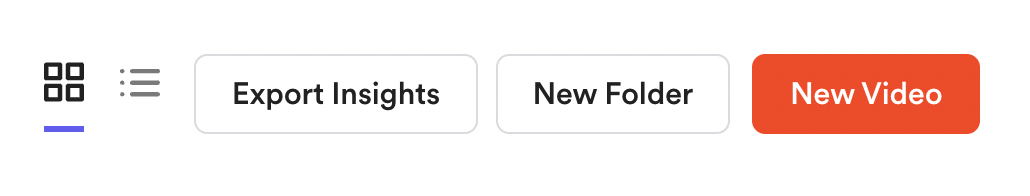
3. Select 'Camera Only' (important):
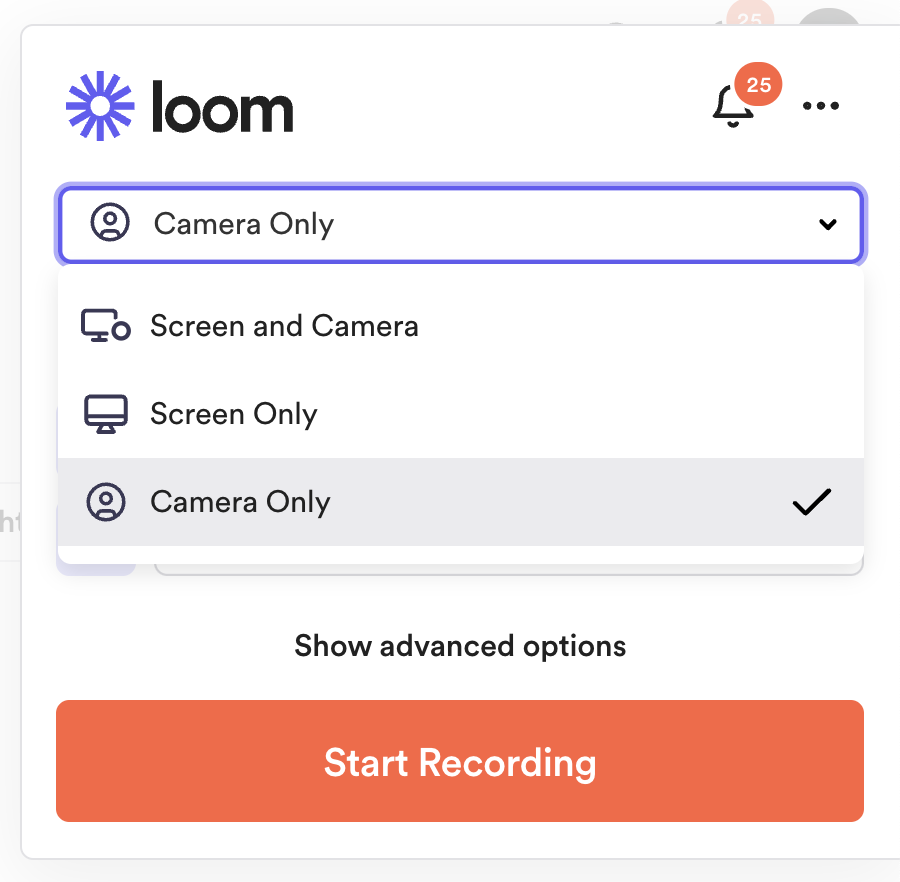
4. Record a 1+ minute video:
Some ideas for what to include are:
- Start with a quick introduction to your brand
- What problems where you having before hiring Smarcomms?
- What value has Smarcomms brought to your business?
- What made you choose Smarcomms over our competitors?
- Do you have any advice for customers considering Smarcomms?
5. Copy the video link and email it to support@smarcomms.com:
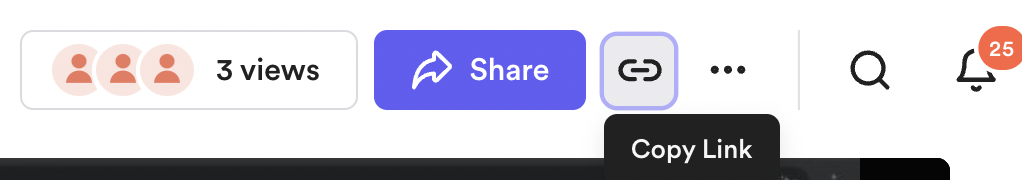
Thanks again, we look forward to seeing your video testimonial! 🙂

